Professor Prebid – unified bidding info in one extension
Last month prebid.org announced release of a new tool Professor Prebid extension.
This is a diagnostic tool which helps to scan publisher websites for header bidding setup and how it performs.
Extension represents the information from /?pbjs_debug=true key collected in user friendly and more convenient manner.
This means that if you want to check and track bidding process, there are 2 ways now to do it:
1. you may add /?pbjs_debug=true key after website’s url [for instance website.com//?pbjs_debug=true] and use browser console,
2. or download Professor Prebid extension.
In the first case you’ll find desired parameters manually, in the second – organized in tables in one place.
Below shown how the information looks like.
Timeline Tab

Config Tab
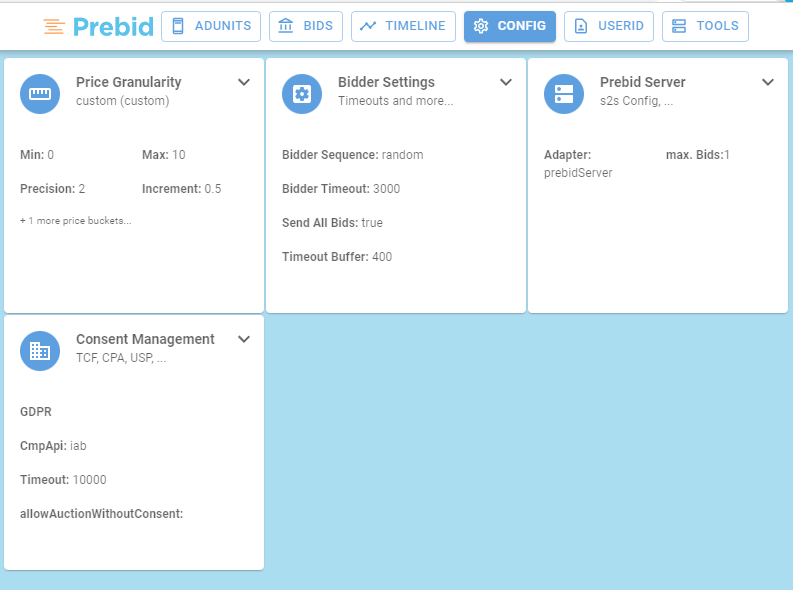
Professor Prebid available in Google Chrome only and might be downloaded from the Chrome Web store.
To set up header bidding on your website or ask a question please contact us.

